Email Marketing: Treating the Customer as a Human!
- Jacob Pelkey
- Mar 19, 2016
- 3 min read

Let’s talk about email for a minute. We all know that it has increased the speed in which the world communicates and has enabled us to respond to the office even when we are not at it. In 2012 alone, 41% of all emails were opened on a mobile device, and I guarantee that number will not dip anytime soon. Another number to keep at the forefront of our mind is that 68% of all smartphone users regularly check their email through mobile technology.
What does this mean for the 2016 marketers? We have to take the jump to continuously adapt and be proactive about the direction of this trend. All of the signs are telling us to be concise, to the point, be clear. But can all of our email marketing messages be sanded down to a few short paragraphs and a quick subject line?
No, but here are some tips for capturing the attention of your email list to encourage them to spend time reading your message...
Step 1, Don’t think of them as an email list! These are people! create remarkable material that is relevant to them personally. They are not consuming machines, they are humans that have needs and distractions so recognize that in your email style. Write material that benefits them, track your interactions with them so you know how to segment them in your mailing correspondence.
2, Log into your Constant Contact account right now and change your sender name. A human wants to connect, so change the name from “Nice Products Co.” to “Jacob Pelkey”. This will position you as a person instead of a company, this can be a great start to building trust. If you are worried it will not be official enough think about this: If you set this up right it will be shown in the email address as jacobp@niceproductsco.net and it will better represent the people who work at your company as individuals instead of mass emailing machines.
3, Always start an email off by personalizing the greeting. 55% of consumers say they are more likely to purchase when a brand personalizes its digital communications. Even business emailing as simple as Wix ShoutOut has the ability to personalize headlines and greetings to individuals.
4, Subject lines should in most cases evoke a feeling, require a thought, or subject an offer. For instance, if your website offers the ability to join a special club or become part of an offer, an appropriate greeting email subject line may be “How does it feel…”. This is an open-ended string of words and invites the feedback and conversation from the receiver.
5, With people spending an average of 6 hours a month on Facebook it can be appropriate to pair a mass email message with social media post. A Post can be a simplified version of the email reminding the customer to look at your offer or a link to a call-to-action. Always be sure to follow up on any social media comments with personalized responsive that are reflective of your brands natural voice.
There are many ways to continue this process of better personalizing your brand, but with email playing a huge part as a touch point with your customers it is a great place to start. If you are a small company or brand you may be using a regular email account to reach your target groups. If you still are using that route I would recommend checking out some options such as MailChimp or if you are already on Wix than you can check out ShoutOut for free. You probably are not large enough to afford a professional Constant Contact account but you can still use the practice I mentioned above to better your customer experience.
One last thing to leave in your mind is that everyone has a different screen size on their computers, phones, and mobile devices so be cautious when writing your emails. Will they show up beautifully on all surfaces and screens, or should you use a template that is available to make sure they appear uniformly for all users? Take some time to evaluate where you are as a brand and where your customers are, are you missing the point of connection?


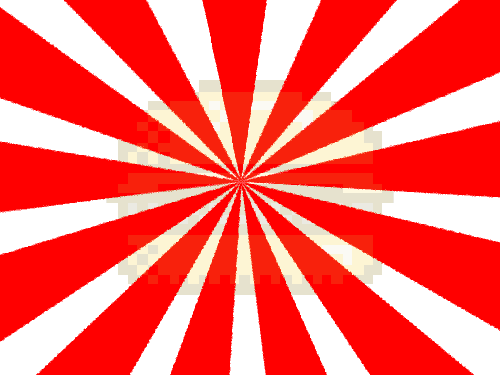



































Comments